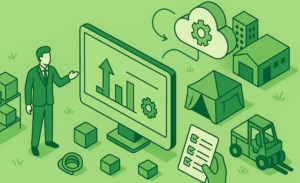The Rental Show is coming up and we’re packing up the truck on our way to Orlando. Before we go, though, we’ve updated Rental Essentials again, making the program more robust.
Here are the highlights:
- We’ve added a new rental duration option! Monthly rentals allow for full-month rentals instead of basing it on four weeks or 30 days – if a customer checks out an item on Valentine’s Day, it’s due March 14 on a one month rental. Just use a number followed by m, M, or month when entering a rental duration and your rental will be for that many months. You can still do by-the-minute rentals by entering “mi” or “minutes” after the number.
- Now you can search the Workbench using a customer phone number, notes made on the contract, etc. You can also now search within the mobile app using the item’s model name or other stock information. Now you can still easily find transactions even if a customer returns an item missing its barcode.
- Have items that come in different colors and sizes? Now you can enter that information in new fields within each item’s description. These fields will become extra useful in a future update, so you can make that update more amazing by updating your color/size fields on items now.
- The new Simple Invoice format makes it possible to set the amount due on each invoice without taking previous balances into account. Just go into Admin mode, open your printing options, and click “Hide Contract Totals on Invoice.”
- It’s easier to tell the difference between quotes and reservations on stock going out. Qs will go next to contracts and items on quotes; Rs will go next to contracts and items on reservations.
For those interested in the nitty-gritty and want to see every aspect we updated during this cycle: We added some new reports (Sold Asset and Unserialized Kit List). Invoices can now be deleted. Invoices created on transactions before the transaction was closed can now be viewed, and we’ve reduced the initial load time of the customer web storefront. Electronic signatures now load twice as fast and are more compatible with mobile browsers. Cayan users will now have an easier time processing international credit/debit cards. Finally, new closed cash income reports are now broken out by item.
Whew! Let’s go to Orlando!
If you’re headed to The Rental Show and you’re in the market for cloud-based rental software, visit us at Booth 3350 to see Rental Essentials in action.