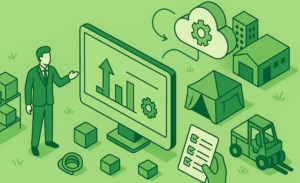Have an employee who’s responsible for managing the maintenance of your store’s equipment? Now there’s a new user role called Maintenance to help make their job easier and reduce confusion among other staff.
An employee in the Maintenance user role will see a list of inventory currently in maintenance, be able to add items to maintenance, and return them back into the availability listing.
Adding an Item to Maintenance
From the maintenance tab, search for a serialized item and click the arrow to the right of the item you want to put into maintenance. That will immediately take it out of availability and put it into maintenance.
Returning an Item From Maintenance
Once the user logs in, they’ll see the list of serialized items in maintenance and all scheduled maintenance due. They can easily add notes, return the item to service, add metering and price notes, etc.
Just click on the maintenance wrench on the left side of the screen, make the necessary notes, and return each item to service.
In order to use all the new maintenance features, you’ll need to add someone in the maintenance user role. Do that by using the Admin > People > Employees menu. You’ll find the Maintenance tab in Admin > Inventory > Maintenance.
If you don’t have Rental Essentials and you want to try the software’s new Maintenance feature out, you can start a 14-day free trial of our demo site today. If you like what you see, we’ll give you another 14 days with your own site free to ensure you’re getting the most out of Rental Essentials before you start paying.